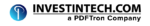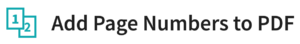Using Solimar® Print Director™ Enterprise (SPDE), data streams, including PDF, are automatically converted into new … Read more

Supports PDF2.0
Supports PDF/UA
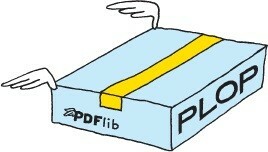
PLOP DS (Digital Signature) a versatile tool for linearizing, optimizing, repairing, analyzing, encrypting and decrypting … Read more

Supports PDF/UA
A FREE, robust Adobe Acrobat plugin designed for testing and verifying PDFs for accessibility.


The Complete PDF SDK The Apryse PDF SDK lets developers bring accurate PDF viewing, creation, … Read more

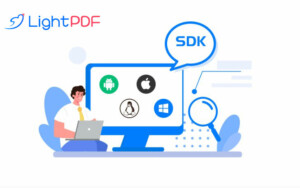
LightPDF provides cross-platform SDK solutions for PDF editing, it is designed to make PDF easy. … Read more


LightPDF provides quick, accurate, stable, safe and easy-to-integrate services PDF to Word API services for … Read more